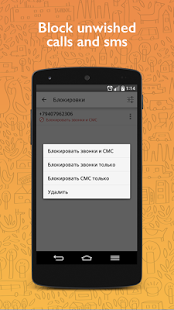Block calls & search phone 2.3.6
Free Version
Publisher Description
«Callzzz - who calling?» is a great helper in the search of the phone number information.
The informational base about world telephone numbers is constantly updating.
We ask for access to the phone book to display the contact information in the call history.
Access to the call log is needed to show the call history, as well as convenient to search information by phone number clicking on a particular call.
To block unwanted numbers during a call and display information about incoming / outgoing numbers, we ask the access to direct calls.
To block SMS from unwanted numbers and display information about SMS in the application we request access to SMS.
Are you called from unknown number? Does your telephone show unknown numbers?
How to identify who is calling or has called if there is no incoming call in your phones’ directory contacts?
It may be dangerous to answer the incoming call from the unknown number, but you can miss some opportunity if you do not do it.
«Callzzz - who calling?» will solve this problem.
Do you want to identify the code of a country, region or city? Enter some code in «Callzzz – who calling?» and the application will give you all necessary information.
«Callzzz - who calling?» will identify a communications provider easily (Alltel, AT&T Mobility, Sprint,Nextel, U.S. Cellular, Verizon Communications, et al.).
§ Block up incoming calls.
Using this application, you can block up incoming calls from the certain number. Your line will be always engaged for the owner of the blocked number and he will not be able to ring you up.
§ Block up incoming SMS.
Using this application, you can get rid of spam and another useless information getting with SMS. Clear your SMS-messages of spam.
§ Get the information about the phone number while speaking.
You can easily find out the telephone subscriber’s communications provider while speaking. You just need internet connection.
§ Intelligent search.
If there is no information about the phone number in the base of «Callzzz - who calling?», the application will remember your demand and as soon as the information about the phone is added into the base, you will receive a push-message.
The country codes are accessible in «Callzzz - who calling?» off –line.
The following are accessible in the free version:
✓ Phone number review: communications providers (Alltel, AT&T Mobility, Sprint Nextel, U.S. Cellular, Verizon Communications, Verizon Wireless et al.), country,
region, city, users’ comments;
✓ Phone number review while speaking;
✓ E-mailing information: communications provider (Alltel, AT&T Mobility, Sprint, Nextel, U.S. Cellular, Verizon Communications, Verizon Wireless et al.), country, region, city;
✓ Possibility to comment the phone number;
✓ Adding the information about the phone number;
✓ One click instructs about the importance of the information;
✓ Blocking incoming calls;
✓ Blocking incoming SMS.
PRO - version:
✓Full phone number review: the information about the owner, addresses, the type of the contact, communications providers (Alltel, AT&T Mobility, Sprint Nextel, U.S.
Cellular, Verizon Communications, Verizon Wireless et al.), country, region, city,
users’ comments;
✓Full phone number review while speaking ;
✓E-mailing information: the information about the owner, addresses, the type of the contact, communications providers, country, region, city;
✓Possibility to comment the phone number;
✓No ads.
About Block calls & search phone
Block calls & search phone is a free app for Android published in the Telephony list of apps, part of Communications.
The company that develops Block calls & search phone is mikero. The latest version released by its developer is 2.3.6. This app was rated by 2 users of our site and has an average rating of 1.0.
To install Block calls & search phone on your Android device, just click the green Continue To App button above to start the installation process. The app is listed on our website since 2016-10-04 and was downloaded 243 times. We have already checked if the download link is safe, however for your own protection we recommend that you scan the downloaded app with your antivirus. Your antivirus may detect the Block calls & search phone as malware as malware if the download link to com.vgershman.whocall is broken.
How to install Block calls & search phone on your Android device:
- Click on the Continue To App button on our website. This will redirect you to Google Play.
- Once the Block calls & search phone is shown in the Google Play listing of your Android device, you can start its download and installation. Tap on the Install button located below the search bar and to the right of the app icon.
- A pop-up window with the permissions required by Block calls & search phone will be shown. Click on Accept to continue the process.
- Block calls & search phone will be downloaded onto your device, displaying a progress. Once the download completes, the installation will start and you'll get a notification after the installation is finished.